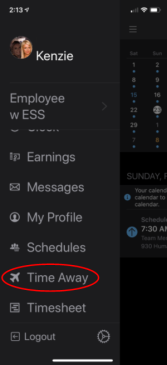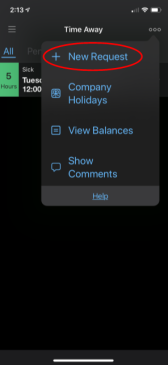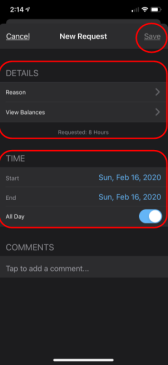Table of Contents
Time Away Policy
This page provides instruction for requesting time away from work through Dayforce, for more information on our Time Away policy, please refer to pages 36-39 in our Employee Handbook.
Web Tutorial (dayforcehcm.com)
Mobile App Tutorial
If you would like to request a partial day, uncheck the 'All Day' field and enter hours manually, the 'All Day' option will automatically request 8 hours of time away.
Your Manager or Supervisor will have to approve your time off request - once it is approved you will receive a notification and the time away will reflect in your timesheet.