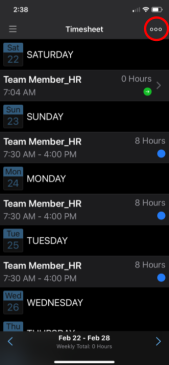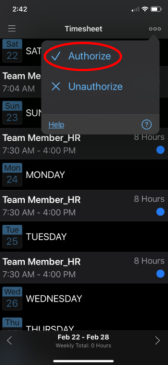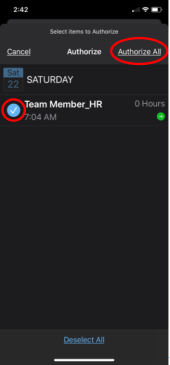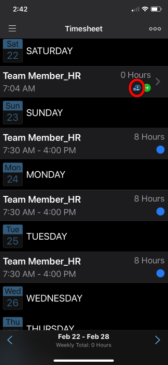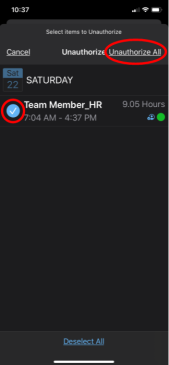Table of Contents
Who is this for?
This is for Hourly non-exempt employees (Employee ESS or Instructor Roles)
Why would you do this?
It’s simple, if you go in and authorize your time before the end of the pay period (The Friday before payday) you will be able to get ahead of issues with your timesheet. The sooner you can catch missed punches, no lunch requests, etc., the sooner you can get paid for that time correctly!
Web Tutorial - Timesheets
Watch the how-to video for guidance on navigating to your timesheet, authorizing your timesheet, and leaving timesheet comments on dayforcehcm.com.
Mobile App Tutorial - Timesheets
For each tutorial below, log in to your Dayforce App, and navigate to your Timesheet.
- To get to your timesheet on an Apple device, select the 3 dots (…) from the bottom right-hand corner of your app home screen to open the main navigation menu, then select ‘Timesheet’.
- To get to your timesheet on an Android device, select the ‘hamburger menu’ (three parallel lines) from the top left corner of your app home screen to open the main navigation menu, then select ‘Timesheet’.
- Once you’ve navigated to your timesheet, follow the instructions below to 1) authorize your timesheet 2) unauthorize shifts, or 3) leave comments requesting adjustments to your timesheet: